ICND2 – Trunking Questions
[am4show have=’p2;’]
Premium Member: You can test your knowledge with these questions first via this link.
[/am4show]
Question 1
[am4show have=’p2;’]Refer to the exhibit:
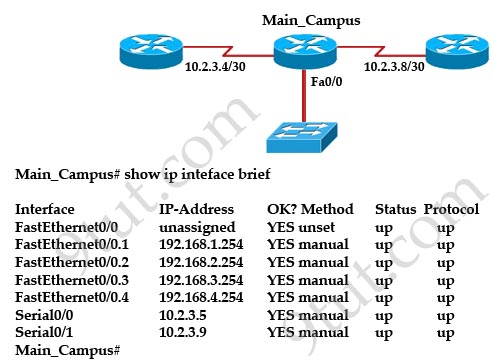
What can be determined about the interfaces of the Main_Campus router from the output shown?
A. The LAN interfaces are configured on different subnets.
B. Interface FastEthernet 0/0 is configured as a trunk.
C. The Layer 2 protocol of interface Serial 0/1 is NOT operational.
D. The router is a modular router with five FastEthernet interfaces.
E. Interface FastEthernet 0/0 is administratively deactivated.
Answer: B[/am4show]
Explanation
We can’t confirm answer B is totally correct but all other answers are wrong so B is the best choice.
+ We only have 1 LAN interface on Main_Campus router with 4 subinterfaces -> answer A is not correct (although it is a bit unclear).
+ The “protocol” column of interface Serial0/1 is up so its Layer 2 is operating correctly -> answer C is not correct.
+ This router has only 1 FastEthernet interface -> answer D is not correct.
+ The “status” column of Fa0/0 is currently “up” so it is operating -> answer E is not correct.
Question 2
[am4show have=’p2;’]Refer to the exhibit. A technician has configured the FastEthernet 0/1 interface on Sw11 as an access link in VLAN 1. Based on the output from the show vlan brief command issued on Sw12, what will be the result of making this change on Sw11?
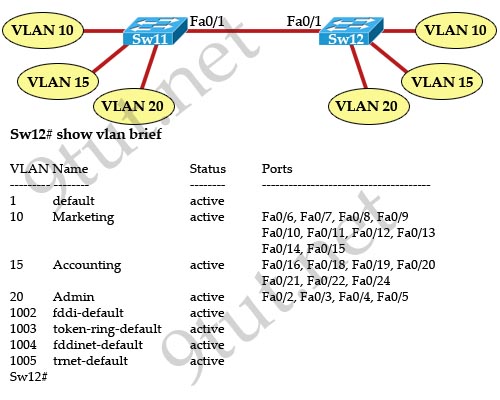
A. Only the hosts in VLAN 1 on the two switches will be able to communicate with each other.
B. The hosts in all VLANs on the two switches will be able to communicate with each other.
C. Only the hosts in VLAN 10 and VLAN 15 on the two switches will be able to communicate with each other.
D. Hosts will not be able to communicate between the two switches.
Answer: D[/am4show]
Explanation
Fa0/1 of Switch11 is configured as an access link of VLAN1 so only frames in VLAN1 can communicate through the two switches. But from the output above we see there is no interface belongs to VLAN1 on Switch12 -> no hosts can communicate between the two switches.
Question 3
[am4show have=’p2;’]Which three of these statements regarding 802.1Q trunking are correct? (Choose three)
A. 802.1Q native VLAN frames are untagged by default.
B. 802.1Q trunking ports can also be secure ports.
C. 802.1Q trunks can use 10 Mb/s Ethernet interfaces.
D. 802.1Q trunks require full-duplex, point-to-point connectivity.
E. 802.1Q trunks should have native VLANs that are the same at both ends.
Answer: A C E[/am4show]
Question 4
[am4show have=’p2;’]Which three commands must you enter to create a trunk that allows VLAN 20? (Choose three)
A. Switch(config-if)#switchport mode dynamic auto
B. Switch(config-if)#switchport mode trunk
C. Switch(config-if)#switchport trunk allowed vlan 20
D. Switch(config-if)#switchport mode dynamic desirable
E. Switch(config-if)#switchport trunk encapsulation dot1q
F. Switch(config-if)#switchport trunk native vlan 20
Answer: B C E[/am4show]


Congrats Jerry, one question. What do you mean by IT Libraries. Can you send me the dumps?
ssrobco @ yahoo. com
I am planning on taking ICND 2 on Tuesday 25th
Thanks
Sebastian
where can i get the questions
@where can i get the questions you have to register premium membership
Question 4 – it says the answer is B C E. C – switchport trunk allowed vlan 20. Why is that command needed? I thought once you configure a trunk port (answer B and E) – that the trunk port automatically trunked all configured VLANS on that switch. So why is the allowed vlan 20 command needed? So if the switch had VLAN 45, VLAN 67, VLAN 72, etc….. they would all automatically trunk.
Hi, there is no such thing as a trunk on a router interface.
Correct answer for Question 1 is A. Interface = subinterface, they are virtually the same.
DP:
Regarding Q. 1, the link between the switch and the router has to be a trunk for different Vlans to communicate through the subinterfaces on the single LAN interface. EACH subinterface should have the command “encapsulation dot1q vlan #”.
I believe the switch interface should have these two commands:
Switchport mode trunk
Switchport trunk encapsulation dot1q
Congratulations and Thank You Hung.
QUESTION 2
This question is a little ridiculous. because they did not use wording like sub-interface when talking about answer A and D we are to assume they are talking about those, although they mark them as incorrect. Also you do not create trunk links on Routers, you create them on switches and sub-interfaces when configuring Router on a stick, so this question is erroneous from the start. I agree with DP regarding This..
Re Q1 – Do you not see LAN interfaceS? As in plural?
did anyone pass with this dumps ?
Hi, about Q1, I think, the answer f0/0 is configured as trunk” isn’t correct, because the encapsulation is being defining on subinterfaces, not parent interface. So the right answer is “A. The LAN interfaces are configured on different subnets.” because the “LAN interfaces” means subinterfaces in this case. The f0/0.1 maybe configured as trunk, but f0/0 – not. Am I right?
are these dumps still valid?
for multilayer especially 3560 Cisco Catalyst switches the trunk command is in this order
“switchport trunk encapsulation dot1q” hit enter
then type “switchport mode trunk”
Just add the test result from the Packet Tracer:
I agreed with Bekarion, commented at 21st Oct 2018.
——————————
for Fa0/1 at switch
interface FastEthernet0/1
switchport mode trunk
——————————
for Fa0/0 at router
interface FastEthernet0/0
no ip address
duplex auto
speed auto
!
interface FastEthernet0/0.10
encapsulation dot1Q 10
ip address 192.168.10.254 255.255.255.0
!
interface FastEthernet0/0.20
encapsulation dot1Q 20
ip address 192.168.20.254 255.255.255.0
I passed ICND2 on November 4th with 854! There are 54 questions, 4 drag and drop 2 labs for me EIGRP and GRE, BGP, ACL, IP SLA, RSTP, HSRP, PPPOE Questions! I have all the labs, and the majority of the questions, I have two courses and a lot of labs from CISCO and UDEMY to be prepare write alberthdr AT hotmail point com