Nat Sim
Question
A network associate is configuring a router for the TUT company to provide internet access. The ISP has provided the company six public IP addresses of 198.18.184.105 198.18.184.110. The company has 14 hosts that need to access the internet simultaneously. The hosts in the company LAN have been assigned private space addresses in the range of 192.168.100.17 – 192.168.100.30.
|
The following have already been configured on the router: – The basic router configuration |
Tasks:
+ Use NAT to provide Internet access to all hosts in the company LAN.
+ Name the router TUT
+ Inside global addresses: 198.18.184.105 198.18.184.110/29
+ Inside local addresses: 192.168.100.17 – 192.168.100.30/28
+ Numer of inside hosts: 14
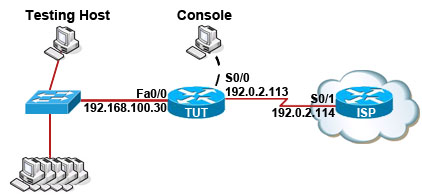
Solution:
Note: If you are not sure about NAT or Access list, my read my NAT tutorial and Access-list tutorial.
The company has 14 hosts that need to access the internet simultaneously but we just have 6 public IP addresses from 198.18.184.105 to 198.18.184.110/29. Therefore we have to use NAT overload (or PAT) Double click on the Weaver router to open it
Router>enable
Router#configure terminal
First you should change the router’s name to TUT
Router(config)#hostname TUT
Create a NAT pool of global addresses to be allocated with their subnet mask.
TUT(config)#ip nat pool mypool 198.18.184.105 198.18.184.110 netmask 255.255.255.248
Create a standard access control list that permits the addresses that are to be translated
TUT(config)#access-list 1 permit 192.168.100.16 0.0.0.15
Establish dynamic source translation, specifying the access list that was defined in the prior step
TUT(config)#ip nat inside source list 1 pool mypool overload
This command translates all source addresses that pass access list 1, which means a source address from 192.168.100.17 to 192.168.100.30, into an address from the pool named mypool (the pool contains addresses from 198.18.184.105 to 198.18.184.110).
Overload keyword allows to map multiple IP addresses to a single registered IP address (many-to-one) by using different ports.
The question said that appropriate interfaces have been configured for NAT inside and NAT outside statements. This is how to configure the NAT inside and NAT outside, just for your understanding:
TUT(config)#interface fa0/0
TUT(config-if)#ip nat inside
TUT(config-if)#exit
TUT(config)#interface s0/0
TUT(config-if)#ip nat outside
TUT(config-if)#end
Finally, we should save all your work with the following command:
TUT#copy running-config startup-config
Check your configuration by going to “Host for testing” and type:
C:\>ping 192.0.2.114
The ping should work well and you will be replied from 192.0.2.114
You can download this sim and practice with Packet Tracer here: http://www.9tut.com/download/9tut.com_CCNA_NAT_sim_question.zip
(Notice: you can find other NAT Sim Question here)
Other lab-sims in ICND2 Exam:
ICND 2 – OSPF Sim
VTP SIM (on 9tut.com)
EIGRP Lab sim (on 9tut.com)
Other lab-sims might appear in the real ICND 2 exam, read and understand them if you have enough time!


@TT: Premium Membership supports many features you can use to practice. Could you please tell us why you see the same questions? If you want a refund or have any questions, please send an email to support@9tut.com, we will help you.
Passed ICND2 today, this sim was not on the exam.
Had EIGRP, OSPF and Frame Relay sims.
Hi can you use wr to save the config ?
cheers
Why do you need a refund? Even if you get the same questions this website deserves the donation. don’t be selfish
Can you guys mail the latest ICDN1 DUMPS at genieluce@icloud.com
I don’t know about subnestmask /29 /28
please explain for me?
I don’t know about subnestmask /29 /28
please explain for me?
my mail thuan.phanthanh@doosan.com
thanks
Great Explanation 😉
John,
/29 refers to how many bits are used in the subnet mask. This is the same as writing 255.255.255.248, if that helps. Of 32 bits, 29 are used, leaving 3 bits for host IP addresses; 000, 001, 011, 111, 110, 100, etc. Use formula 2^n-2 to get usable host bits: 2^3-2=6. First and last addresses cannot be used. Same math for any /x number.
wonderfull
studying for the CCNA… I am taking it on Monday and feeling extremely scared! I completely forgot everything and now Im just memorizing the questions and answers. I hope its enough to get me a passing score. Wish me luck guys!!
Doesnt look like they ask this question a lot nowadays.
That’s not the point.
click here https://www.pinterest.com/upalbion_com/
Thanks Jay
EIGRP, OSPF and Frame Relay sims.
Hi guys,
Do we count how many address from 105 to 110 which is 5 addresses and get a subnet that will give us 5 usable hosts? /29 gives us 8 addresses In which 6 are usable. Am I right? Thanks for your help in advance
105, 106, 107, 108, 109, 110 = 6 address
104 mask address
111 broadcast address
OK I can ping from TUT to ISP s0/1 but why I CAN NOT ping from pc’s to ISP?
Any solution guys ?
Can I type: access-list 1 permit 192.168.100.16 192.168.100.30 instead of
access-list 1 permit 192.168.100.16 0.0.0.15 ?
Can you guys mail the latest ICNd1 and ICnD2 dUMPS at {email not allowed} thanks guys
Hi guys,
first of all @9tut community –> THANKS A MILLION!!!
With your help I successfully passed my ICND2 and so I earned my CCNA title as of today! :)))
And to everyone else –> The premium account really pays of every cent and then some more!! I was able to practice every aspect needed for that exam with my premium access (especially the quizzes and sims are great). Just so you know… 😉
Cheers
Nat is in the objectives of ICND1. I don’t understand why this sim appears in 9tut.net/icnd2 and not in icnd1.
9tut is enough to pass exams….
i had OSPF neighbor sim,EIGRP sim and GRE sim in my exam…
i passed icnd2 with 895/811…
I am taking ICND2 tomorrow to renew my CCNA. It will expire on Jan 21, 2018.
I passed ICND2 on Novermer 4th with 854! There are 54 questions, 4 drag and drop 2 labs for me EIGRP and GRE, BGP, ACL, IP SLA, RSTP, HSRP, PPPOE Questions! I have all the labs, and the majority of the questions, I have two courses and a lot of labs to be prepare write alberthdr AT hotmail point com