OSPF Neighbor Sim
[am4show have=’p2;’]
Premium Member: You can practice this sim with our simulator via this link.
[/am4show]
The topology below is running OSPF. You are required to troubleshoot and resolve the OSPF issues between the various routers. Use the appropriate show commands to troubleshoot the issues.
Topology:
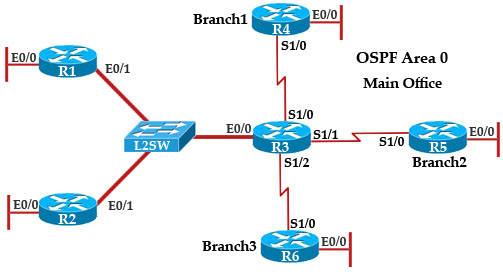
Instead of posting the output of “show run” commands we post here the commands entered on each router to reduce some useless lines. Also you can try solving questions by yourself before reading the answers.
|
R1 |
R2 ! interface Loopback0 description **Loopback** ip address 192.168.2.2 255.255.255.255 ip ospf 2 area 0 ! interface Ethernet0/0 description **Connected to R2-LAN** ip address 10.10.120.1 255.255.255.0 ip ospf 2 area 0 ! interface Ethernet0/1 description **Connected to L2SW** ip address 10.10.230.2 255.255.255.0 ip ospf 2 area 0 ! router ospf 2 log-adjacency-changes |
R3 username R6 password CISCO36 ! interface Loopback0 description **Loopback** ip address 192.168.3.3 255.255.255.255 ip ospf 3 area 0 ! interface Ethernet0/0 description **Connected to L2SW** ip address 10.10.230.3 255.255.255.0 ip ospf 3 area 0 ! interface Serial1/0 description **Connected to R4-Branch1 office** ip address 10.10.240.1 255.255.255.252 encapsulation ppp ip ospf 3 area 0 ! interface Serial1/1 description **Connected to R5-Branch2 office** ip address 10.10.240.5 255.255.255.252 encapsulation ppp ip ospf hello-interval 50 ip ospf 3 area 0 ! interface Serial1/2 description **Connected to R6-Branch3 office** ip address 10.10.240.9 255.255.255.252 encapsulation ppp ip ospf 3 area 0 ppp authentication chap ! router ospf 3 router-id 192.168.3.3 ! |
| R4 ! interface Loopback0 description **Loopback** ip address 192.168.4.4 255.255.255.255 ip ospf 4 area 2 ! interface Ethernet0/0 ip address 172.16.113.1 255.255.255.0 ip ospf 4 area 2 ! interface Serial1/0 description **Connected to R3-Main Branch office** ip address 10.10.240.2 255.255.255.252 encapsulation ppp ip ospf 4 area 2 ! router ospf 4 log-adjacency-changes |
R5 ! interface Loopback0 description **Loopback** ip address 192.168.5.5 255.255.255.255 ip ospf 5 area 0 ! interface Ethernet0/0 ip address 172.16.114.1 255.255.255.0 ip ospf 5 area 0 ! interface Serial1/0 description **Connected to R3-Main Branch office** ip address 10.10.240.6 255.255.255.252 encapsulation ppp ip ospf 5 area 0 ! router ospf 5 log-adjacency-changes |
R6 username R3 password CISCO36 ! interface Loopback0 description **Loopback** ip address 192.168.6.6 255.255.255.255 ip ospf 6 area 0 ! interface Ethernet0/0 ip address 172.16.115.1 255.255.255.0 ip ospf 6 area 0 ! interface Serial1/0 description **Connected to R3-Main Branch office** ip address 10.10.240.10 255.255.255.252 encapsulation ppp ip ospf 6 area 0 ppp authentication chap ! router ospf 6 router-id 192.168.3.3 ! |
Note: Packet Tracer does not support enabling OSPF under interface mode (ip ospf 3 area 0). We don’t know why such a popular command is not supported so we can’t make a pkt file for this lab.
Question 1
[am4show have=’p2;’]R3 and R4 cannot form an OSPF neighborship. What is the problem?
A. The area IDs of R3 and R4 are mismatched
B. The Layer 2 encapsulation of the serial links is mismatched
C. The OSPF hello and dead interval are mismatched
D. The router ID of R3 is configured on R4
Answer: A[/am4show]
Explanation
We learned it is a OSPF problem so we should check the interfaces between them first. On both R3 and R4 use “show running-config” command to check their S1/0 interfaces
| R3#show running-config <<output omitted>> ! interface Serial1/0 description **Connected to R4-Branch1 office** ip address 10.10.240.1 255.255.255.252 encapsulation ppp ip ospf 3 area 0 ! <<output omitted>> |
| R4#show running-config <<output omitted>> ! interface Serial1/0 description **Connected to R3-Main Branch office** ip address 10.10.240.2 255.255.255.252 encapsulation ppp ip ospf 4 area 2 ! <<output omitted>> |
In the output above we see their Area IDs are mismatched; interface S1/0 of R3 is in area 0 (R3: ip ospf 3 area 0) while interface s1/0 of R4 is in area 2 (R4: ip ospf 4 area 2).
Question 2
[am4show have=’p2;’]R3 and R5 cannot form an OSPF neighborship. What is the problem?
A. The area IDs of R3 and R5 are mismatched
B. The Layer 2 encapsulation of the serial links is mismatched
C. The OSPF hello and dead interval are mismatched
D. The router ID of R3 is configured on R5
Answer: C[/am4show]
Explanation
Continue checking their connected interfaces with the “show running-config” command:
| R3#show running-config <<output omitted>> ! interface Serial1/1 description **Connected to R5-Branch2 office** ip address 10.10.240.5 255.255.255.252 encapsulation ppp ip ospf hello-interval 50 ip ospf 3 area 0 ! <<output omitted>> |
| R5#show running-config <<output omitted>> ! interface Serial1/0 description **Connected to R3-Main Branch office** ip address 10.10.240.6 255.255.255.252 encapsulation ppp ip ospf 5 area 0 ! <<output omitted>> |
The only difference we can see here is the line “ip ospf hello-interval 50” on R3. This command sets the number of seconds R3 waits before sending the next hello packet out this interface. In this case after configuring this command, R3 will send hello packets to R5 every 50 seconds. But the default value of hello-interval is 10 seconds and R5 is using it. Therefore we can think of a hello interval mismatch problem here. You can verify with the “show ip ospf interface <interface>” command on each router.
| R3#sh ip ospf int s1/1 Serial1/1 is up, line protocol is up Internet Address 10.10.240.5/30, Area 0 Process ID 3, Router ID 192.168.3.3, Network Type POINT_TO_POINT, Cost: 64 Enabled by interface config, including secondary ip addresses Transmit Delay is 1 sec, State POINT_TO_POINT, Timer intervals configured, Hello 50, Dead 200, Wait 200, Retransmit 5 oob-resync timeout 200 Hello due in 00:00:28 Supports Link-local Signaling (LLS) Index 2/2, flood queue length 0 Next 0x0(0)/0x0(0) Last flood scan length is 0, maximum is 0 Last flood scan time is 0 msec, maximum is 0 msec Neighbor Count is 0, Adjacent neighbor count is 0 Suppress hello for 0 neighbor(s) |
| R5#sh ip ospf int s1/0 Serial1/0 is up, line protocol is up Internet Address 10.10.240.6/30, Area 0 Process ID 5, Router ID 10.10.240.6, Network Type POINT_TO_POINT, Cost: 64 Enabled by interface config, including secondary ip addresses Transmit Delay is 1 sec, State POINT_TO_POINT, Timer intervals configured, Hello 10, Dead 40, Wait 40, Retransmit 5 oob-resync timeout 40 Hello due in 00:00:04 Supports Link-local Signaling (LLS) Index 1/1, flood queue length 0 Next 0x0(0)/0x0(0) Last flood scan length is 0, maximum is 0 Last flood scan time is 0 msec, maximum is 0 msec Neighbor Count is 0, Adjacent neighbor count is 0 Suppress hello for 0 neighbor(s) |
So we can see both hello and dead interval are mismatched because the dead interval always four times the value of hello interval, unless you manually configure the dead interval (with the ip ospf dead-interval <seconds> command).
Question 3
[am4show have=’p2;’]R1 and R2 cannot form an OSPF neighborship. What is the problem?
A. The area IDs of R1 and R2 are mismatched
B. Ethernet0/1 of R1 is configured with a non-default OSPF hello interval
C. The Layer 2 encapsulation of the serial links is mismatched
D. The OSPF hello and dead interval are mismatched
Answer: B[/am4show]
Explanation
Continue checking their connected interfaces with the “show running-config” command:
| R1#show running-config <<output omitted>> ! interface Ethernet0/1 description **Connected to L2SW** ip address 10.10.230.1 255.255.255.0 ip ospf hello-interval 25 ip ospf 1 area 0 ! <<output omitted>> |
| R2#show running-config <<output omitted>> ! interface Ethernet0/1 description **Connected to L2SW** ip address 10.10.230.2 255.255.255.0 ip ospf 2 area 0 ! <<output omitted>> |
We see the hello interval on R1 is not the same as R2 (and you can verify with the “show ip ospf interface <interface> command”) -> There is a hello and dead interval mismatch problem. We should configure “no ip ospf hello-interval 25” on R1.
Note: Maybe there are some versions of this question in the exam. For example there are some reports saying that Ethernet0/1 on R1 is shutdown (and this is the correct choice in the exam). So please be careful checking the config on the routers before choosing the correct answers.
Question 4
[am4show have=’p2;’]R3 and R6 cannot form an OSPF neighborship. What is the problem?
A. The area IDs of R3 and R6 are mismatched
B. The Layer 2 encapsulation of the serial links is mismatched
C. The OSPF hello and dead interval are mismatched
D. The router ID of R3 is configured on R6
Answer: D[/am4show]
Explanation
| R3#show running-config <<output omitted>> username R6 password CISCO36 ! interface Serial1/2 description **Connected to R6-Branch3 office** ip address 10.10.240.9 255.255.255.252 encapsulation ppp ip ospf 3 area 0 ppp authentication chap ! <<output omitted>> ! router ospf 3 router-id 192.168.3.3 ! <<output omitted>> |
| R6#show running-config <<output omitted>> username R3 password CISCO36 ! interface Serial1/0 description **Connected to R3-Main Branch office** ip address 10.10.240.10 255.255.255.252 encapsulation ppp ip ospf 6 area 0 ppp authentication chap ! <<output omitted>> ! router ospf 6 router-id 192.168.3.3 ! <<output omitted>> |
We are not sure about the configuration of ppp authentication in this case. Some reports said that only one router has the “ppp authentication chap” command but it is just a trick and is not the problem here. The real problem here is R6 uses the same router-id of R3 (192.168.3.3) so OSPF neighborship cannot be established. In real life, such configuration error will be shown in the command line interface (CLI). So please check carefully for this question.


Got this sim. Same topology and same questions, but answers were different
Passed ICND 2 960/1000
Had EIGRP and Frame relay Sim. Didn’t have this Sim, but I had this one instead
https://www.9tut.net/icnd1-100-101/new-icnd1-ospf-hotspot
Had OSPF question that wasn’t covered. It asked about OSPF neighbor states.
Question went something like this but I can’t remember exactly how it was
What is the OSPF neighbor state order
A. Exstart-exchange-loading-full
B. Exchange-exstart-loading-full
C. Exstart-loading-exchange-full
D. Extarat-exchange-full-loading
Answer is A
http://www.cisco.com/c/en/us/support/docs/ip/open-shortest-path-first-ospf/13685-13.html
There was also a frame relay drag and drop not covered.
Question went something like this
Match frame relay acronyms
CIR | This is a type of router
DTE
DCE
DLCI
LMI
SVC
Sorry I can’t remember anything else about it. Just know those acronyms and you’ll do fine.
Other than this the exam was easy and everything was covered on 9tut. Great website wouldn’t have been able to do it without 9tut
I had this topology on my ICND1 exam last 23 Sept..there were 4 questions in this topology.
Note: Must know the show commands and compare all the configuration of the routers, interfaces, encapsulations, timers and subnet of all the interfaces must understand all the factors that affects the OSPF adjacency of the router.
1. Prayers
2. Academy
3. 9tut
4. Lammle
Goodluck all!!
I’m curious in how the sims look in the lab environment.
Can I type with abbreviations, i.e:
sh ip int br
or do I have to type it all out:
show ip interfaces brief
Do the ‘?’ command work?
Am I free to do the commands in whatever order that suits me?
I have this SIM. 4 question 1st is Hello timers wrong on R1. 2nd R3 and R6 router ID is same.
3. Area mismatch on R3 and R4. 4. Hello timers is diferent on R3 and R5.
I got stuck on this sim and there was one lab. As previous said:
R3 & R6 having the same RID as and issue.
Hello timer issues on R3 & R5.
Area mismatch on R3 & R4.
And up/down condition on R1 but only on one of the two commands show ip int brief and not on sho ip ospf interface between R1 & R2
the easiest sim in the exam. just enter “show ip ospf interface” after the Router prompts and compare outputs. look for encapsulation, process ID’s. area #’s, and hello & dead timers mismatches. GOOD LUCK! 😀
think you for this note FooF
does anyone have an idea how to get a craked VCE exam stimulator?
thanks in advance
How to open vce files:
-install BlueStacks Android Emulator (free)
-install “A+ VCE 5.2.12” apk on BlueStacks (free.
this was on my exam so learn the commands. not that hard. even if you get a question wrong you’ll get credit for correct ones
Hi eveyone, Gave my ICND 1 exam today (Nov-28-15) and passed 965/1000. This sim was on my test along with Security sim and Configuration Sim… These question and answer are still valid. Just go through the Quizzes and OSPF, Security & Configuration Simulation. One slight change on Configuration simulation instead of /28 it was /29.. rest 99% of questions were on 9tut… good luck everyone.
Can everyone please send me ICND1 dumps on {email not allowed}
@abbas, u can find the questions in the seprate link on this website in which they have question and answers, but the explation is seprate in individual topics here. regarding dumps follow the above message of the person Gledis Nov 12. GLuc
Hi, does anyone have the latest SIMs or labs that are on the exam?
ICND1/ICND2
hi anyone know is this ICND1 labs will be included in CCNA exam 200-120? thanks in advance…
can any one tell me about this simulation ..what will be questions for this simulation…task ..?
what need to find out ..?
how can we access the routers ..to find out the configuration and answers those questions ..?
i can’t found the answer on here?
ospf is an awesome routing protocol ask me anything if you need
please some one send me this sim
Visit this link and get free Cisco Interconnecting Cisco Networking Devices Part 1 (ICND1 v3.0) exam questions with answers https://www.dumps4download.us/free-100-105/cisco-question-answers.html
Just took and failed the 200-105 test. There was a question on it about SNMP and OID. I’ve been looking high and low for it. Does anyone out there remember the question to which I am referring?
2nd time , please share latest version of CCNA 200-125 dumps exam on below :-
{email not allowed}
thank u
guys help me for the exact questions um going for the exam tmrrw
Passed ICND 200-105
Studied Latest dumps from below link
https://docs.google.com/uc?export=download&id=0BwepsouMuqCjUnBBcFpWaVFFcEU
@passed stop chatting shit, you piece of crap, take your bullshit links outta here 🙁
Can some 1 please explain the last question.
@thehandsomeguy
Router-id’s can not overlap in the same area. They can be manually set however to assign priority so this is something that could happen.
could any one verifiy the new questions for this SIM please
On last question i am confused. the answer said RID which would be correct if interfaces were up/up BUT R6 int serial1/0 was up/down so i thought had to be layer 2 issue?? why is PPP fault not correct?? also LCP is closed which also points to PPP issue
Where are the questions that go with the answers and explanations?
Hi,
What is the answer on Question 3? Why it is B and not D. i think D is best option. Please someone explain. Thank you.
@tubik
Both answer are correct B and D! But B is more accurate because explain the problem. The (((The OSPF hello and dead interval are mismatched))) BECAUSE (((Ethernet0/1 of R1 is configured with a non-default OSPF hello interval))) 🙂
Once I at first still left a remark I look toward comprise clicked upon the -Inform me anytime clean feedback are more- checkbox and towards at this time upon each season a remark is further I recieve 4 email messages with the same similar remark.
dftge454sws.com
I am just starting to study for this exam, has anyone taken it recently? I just want to get a feel for the exam before I go and take it.
is this SIM Still valid in 2019?
can some one send icnd 1 dumps at qasim.iqbal.awan (@) gmail.com
Passed 200-105 with 923. This lab and EIGRP came up. In this one there was a new question regarding why R3 and R4 (I think) failed to establish neighbor relationship. Answers were
1) Area ID mismatch
2) PPP username not configured
3) Router ID mismatch
4) Hello/Dead Timer mismatch
Answer 2 must be correct because I checked 4x the other three options and there was definitely no mistake in any. Both areas were 0, both had different RIDs and both had default 10:40 timers.
I passed ICND2 with 854! There are 54 questions, 4 drag and drop 2 labs for me EIGRP and GRE, BGP, ACL, IP SLA, RSTP, HSRP, PPPOE Questions! I have all the labs, and the majority of the questions, I have two courses and a lot of labs to be prepare write alberthdr AT hotmail point com
Get updated and valid ICND1 & ICND2 real exam questions answers on 20% discount, if you are interested then visit our site.