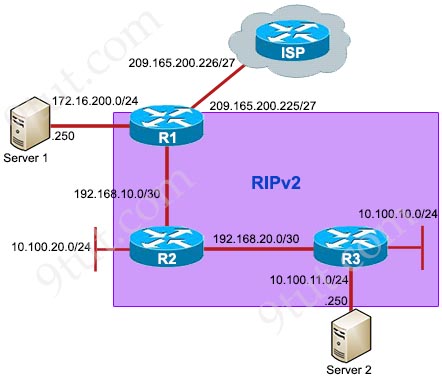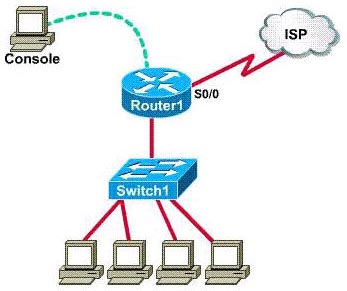RIPv2 SIM
Question
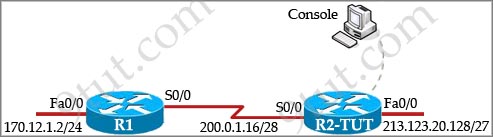
TUT Company recently installed a new router in their office. Complete the network installation by performing the initial router configurations and configuring RIPv2 routing using the router command line interface (CLI) on the R2-TUT.
Name of the router is R2-TUT
Enable-secret password is Sec@ret
The password to access user EXEC mode using the console is Sec@ret2
The password to allow telnet access to the router is Sec@ret3
IPV4 addresses must be configured as follows:
Ethernet network 213.123.20.128/27 – router has last assignable host address in subnet
Serial network is 200.0.1.16/28 – router has last assignable host address in the subnet. Interfaces should be enabled.
Router protocol is RIPv2
Answer and Explanation